Loading . . .
提示消息
提示消息
About
This software is dedicated for treatment of experimental measurements of plasma data.
In case of any questions please contact Dr.Yifei ZHU.
Email: Yifei.zhu.plasma@gmail.com
In case of any questions please contact Dr.Yifei ZHU.
Email: Yifei.zhu.plasma@gmail.com
Parallel Streamer Solver with Kinetics / 并行流注等离子体耦合求解器
To use PASSKEy, one has to upload in this website (Codegen link) the input files (BOLSIG+ outputs, PASSKEy.inp
and coefficients.input) and your email address. By pressing the “Send” button, an email with a link of the
generated code will be sent to your mailbox. The user has to briefly modify the user defined codes, compile
them and run (better on a HPC). The procedures can be concluded as follows:
Step 1: Prepare input files
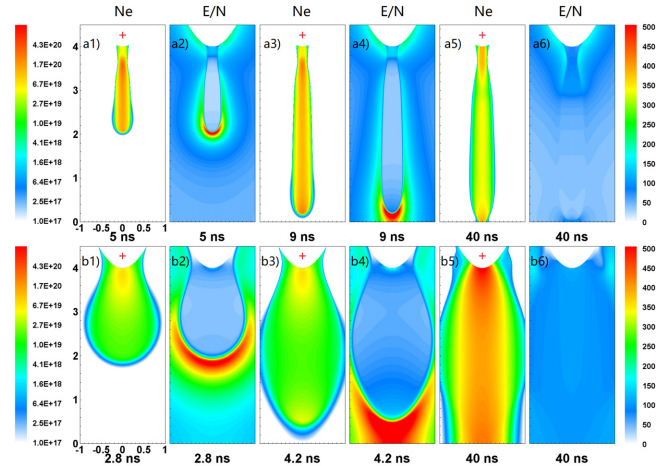
- BOLSIG+ output (generated by the BOLSIG+ package).
- PASSKEy.inp (the definition of physical conditions and chemistry)
- Coefficients.input (the configuration of the grids and numerical schemes)
- Voltage.input (the voltage profile data)
- Please use the online codegen (Codegen link) to generate necessary codes for compilation. The link of the code for download will then be sent to your mailbox.
Step 2: Edit user defined codes
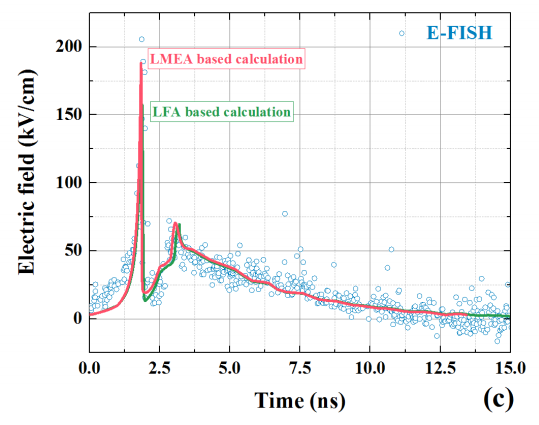
- Udf_main.f90 (define the output)
- Udf_geometry.f90 (define the geometry)
Step 3: Compile and run
- An Intel fortran compiler (ifort with MKL) is required.
- The codes for compilation consists: udf_XX.f90, auto_XX.f90, and some .mod files. A batch file for ifort compilation is provided in the package.
- Run the case with the generated executable and predefined input files.
Step 4: Postprocessing
- The Tecplot software is recommended for postprocessing.
Please see detailed information on usage in the
PASSKEy user manual.